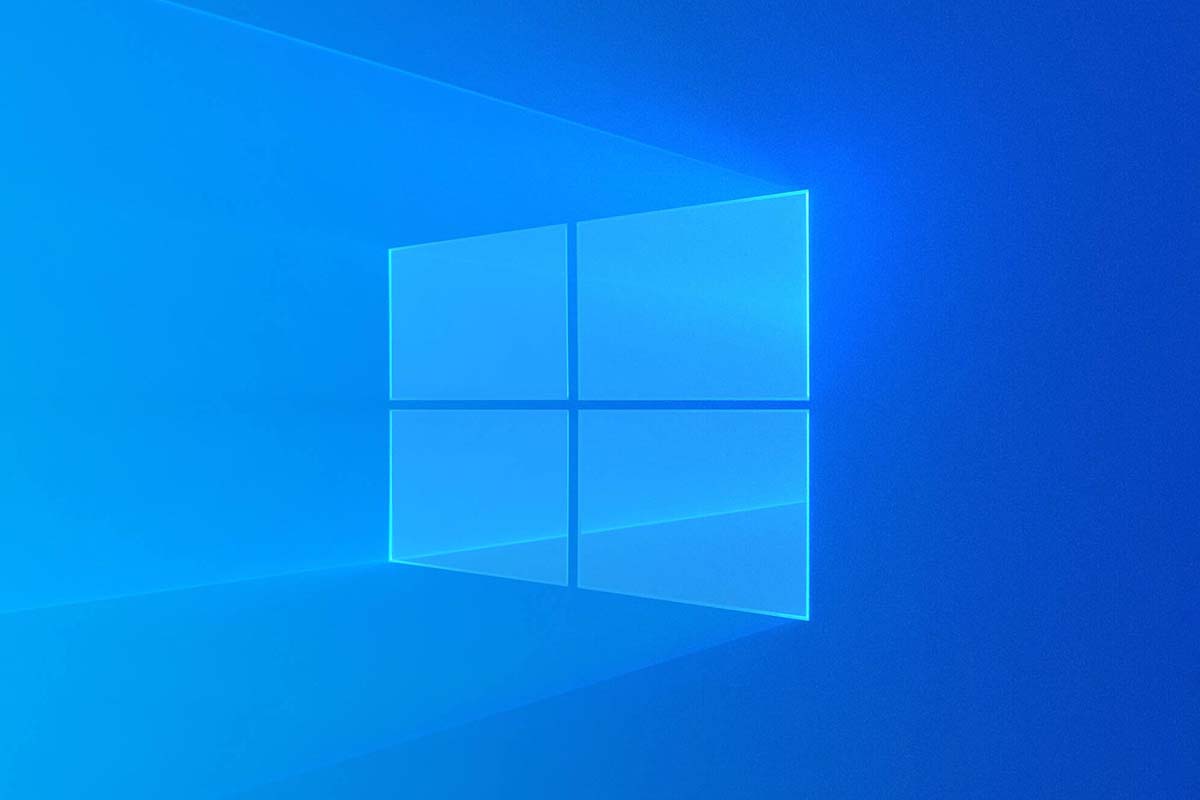It’s that time again – we’re on the second Tuesday of the month, which means it’s time for Microsoft’s Patch Tuesday. Today, all supported versions of Windows are getting cumulative updates. For most users – those running Home and Pro editions of Windows 10 – that includes Windows 10 version 21H2, 21H1, and 20H2, which are getting updated to build 19044.1706, 19043.1706, and 19042.1706, respectively. This is the last time that Windows 10 version 20H2 will be updated for consumers, though, as it’s reaching the end of servicing today.
That shouldn’t be a huge issue because these three versions of Windows 10 have the exact same bits in them, just with some toggles changed to enable or disable certain features. You can upgrade to a newer version easily and it should be a very risk-free process considering you barely even have to download anything.
Either way, if you’re running one of these versions, the update you’re getting today is labeled KB5013942, and you can download it manually here. As per usual, this update includes everything that was in last month’s optional update, as well as some additional fixes. Unfortunately, Microsoft’s changelog is far from specific, so this is all the company is saying about the update:
While the three versions mentioned above are the only ones supported for Home and Pro editions, some other versions of Windows 10 are still supported in certain enterprise scenarios. This includes Windows 10 version 1909 for Enterprise and Education Editions, as well as version 1809, 1607, and 1507 for users with LTSB and LTSC editions. It’s worth noting that this is also the last update ever for Windows 10 version 1909, as it’s reaching the end of its support period today. You can find all the updates below:
As per usual, all of these updates are mandatory, meaning you’ll have to install them at some point. They’re also automatic and they’ll try to install as soon as possible, so if you want to avoid having to restart at an inconvenient time, it may be best to install them yourself as soon as you can to prevent any surprises.